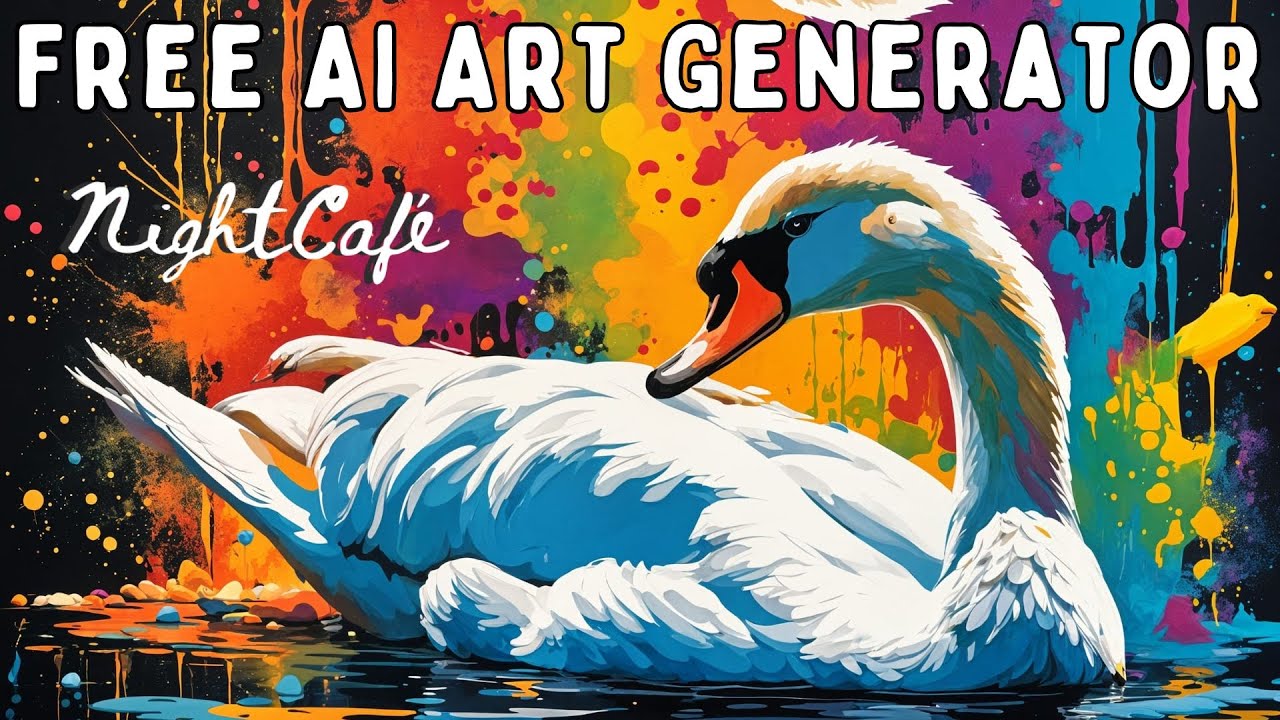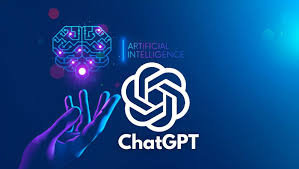Best AI Video Generator Tools in 2025: Top Free & Paid Options

Creating professional-quality videos no longer requires expensive equipment or editing skills. With an AI video generator, anyone can turn ideas into engaging videos in minutes—perfect for marketers, educators, and content creators.
Struggling with:
- Finding a free AI video generator for quick projects?
- Converting scripts to videos with an AI text-to-video generator free tool?
- Transforming photos into motion using an AI image-to-video generator?
Whether you're a marketer, educator, or content creator, these tools can transform your ideas into visual stories in minutes. Dive into our comprehensive guide to explore the best AI video generators available today and elevate your content creation game.
5 Best AI Video Generators from Images
Transforming static images into dynamic videos has never been easier with today's AI technology. Whether you're a professional animator or social media creator, these top AI video generators from images deliver stunning results. Let's explore their unique capabilities:
1. Runway Gen-4
Runway's Gen-4 model offers advanced capabilities in generating consistent scenes and characters from images.
- Features: Maintains character consistency, supports complex scene generation, and offers intuitive editing tools.
- Pros: High-quality output, user-friendly interface, suitable for storytelling.
- Cons: Requires a subscription for full features.
- Use Cases: Ideal for filmmakers, content creators, and educators seeking to bring images to life.
2. Adobe Firefly
Adobe's Firefly integrates seamlessly with the Creative Cloud suite, enabling users to create videos from images with AI enhancements.
- Features: Supports image-to-video conversion, offers AI-assisted editing, and integrates with tools like Photoshop.
- Pros: Professional-grade tools, extensive asset library, real-time collaboration.
- Cons: May have a learning curve for beginners.
- Use Cases: Suitable for designers, marketers, and creative professionals.
3. Kling
Kling provides a user-friendly platform for converting images into videos, offering daily free credits.
- Features: Simple image-to-video conversion, basic editing tools, and free daily credits.
- Pros: Accessible for beginners, no software installation required.
- Cons: Limited advanced features, watermark on free versions.
- Use Cases: Great for social media content, personal projects, and quick video creation.
4. Hailuai.video
Hailuai.video offers a straightforward approach to turning images into videos, with a focus on simplicity.
- Features: Basic image-to-video functionality, daily free credits, and minimalistic interface.
- Pros: Easy to use, no technical skills required.
- Cons: Limited customization options, watermark on free versions.
- Use Cases: Ideal for quick video needs, such as event highlights or personal slideshows.
5. Pictory
Pictory enables users to create videos from images and scripts, offering a range of templates and editing tools.
- Features: Image and script integration, customizable templates, and voiceover options.
- Pros: Versatile, suitable for various content types, and beginner-friendly.
- Cons: Some features require a paid subscription.
- Use Cases: Perfect for marketers, educators, and content creators aiming for polished videos.
5 Best Free AI Text-to-Video Generators
Converting text into engaging videos is now accessible with these free AI-powered tools:
1. Fliki
Fliki transforms text into videos with natural voiceovers and a vast media library.
- Features: Supports over 75 languages, offers AI voices, and provides ready-made templates.
- Pros: User-friendly, no technical skills required, and quick turnaround.
- Cons: Limited customization in the free version.
- Use Cases: Ideal for creating explainer videos, tutorials, and social media content.
2. Kapwing
Kapwing's AI Text-to-Video tool allows users to generate videos from scripts or prompts effortlessly.
- Features: Automatic voiceovers, subtitle generation, and a wide range of templates.
- Pros: No sign-up required, browser-based, and collaborative editing.
- Cons: Free version includes watermarks and limited export quality.
- Use Cases: Suitable for educators, marketers, and content creators needing quick video solutions.
3. Lumen5
Lumen5 converts blog posts and articles into engaging videos using AI.
- Features: Automated media matching, customizable templates, and branding options.
- Pros: Streamlines content repurposing, intuitive interface.
- Cons: Limited features in the free plan.
- Use Cases: Great for businesses and bloggers aiming to expand their content reach.
4. InVideo
InVideo offers a text-to-video platform with a rich library of templates and stock media.
- Features: Script-based video creation, voiceover support, and extensive customization.
- Pros: Flexible editing, suitable for various industries.
- Cons: Free version includes watermark, some features locked behind paywall.
- Use Cases: Ideal for marketers, educators, and entrepreneurs.
5. Synthesia
Synthesia enables the creation of AI-generated videos with virtual presenters from text inputs.
- Features: AI avatars, multilingual support, and customizable backgrounds.
- Pros: Professional appearance, time-saving, and scalable.
- Cons: Limited personalization in free version.
- Use Cases: Perfect for corporate training, product demos, and educational content.
Key Factors to Choose an AI Video Generator
When selecting the best AI video generator, it's crucial to evaluate several key factors to ensure the tool aligns with your specific needs and objectives. Here's an expanded guide to help you make an informed decision:
Purpose & Use Case
Begin by identifying your primary goal:
- Image-to-Video Conversion: Ideal for animating static images or creating visual narratives from photographs.
- Text-to-Video Generation: Suitable for transforming scripts, articles, or prompts into dynamic videos.
Understanding your use case will narrow down the tools that specialize in your desired output.
Ease of Use
A user-friendly interface is essential, especially for beginners. Look for features such as:
- Intuitive Navigation: Drag-and-drop functionality and clear menu structures.
- Pre-built Templates: Ready-made designs that simplify the creation process.
- Guided Tutorials: Step-by-step instructions to assist new users.
An accessible platform reduces the learning curve and accelerates content production.
Customization & Flexibility
Customization options allow you to tailor videos to your brand and audience:
- Brand Integration: Add logos, color schemes, and fonts consistent with your brand identity.
- Editable Elements: Modify text, images, and transitions to suit your narrative.
- Voiceover Options: Choose from AI-generated voices or upload custom audio.
Flexibility in editing ensures your content remains unique and engaging.
Output Quality
The quality of the final video impacts viewer engagement:
- Resolution Support: Ensure the tool offers high-definition outputs (HD, 4K, or higher).
- Audio Synchronization: Look for accurate alignment between visuals and sound.
- Visual Effects: Access to animations and transitions that enhance storytelling.
High-quality outputs are essential for professional presentations and marketing materials.
Cost & Value
Evaluate the pricing structure relative to the features offered:
- Free Plans: Determine if the free version meets your basic needs.
- Subscription Tiers: Compare different plans to find one that offers the best value.
- Trial Periods: Utilize trial offers to test the platform's capabilities before committing.
Balancing cost with functionality ensures a wise investment in your content creation tools.
Advanced Features
Consider additional features that enhance the video creation process:
- AI Avatars: Use virtual presenters to add a human touch to your videos.
- Multilingual Support: Create content in multiple languages to reach a broader audience.
- Integration Capabilities: Ensure compatibility with other tools and platforms you use.
Advanced features can significantly expand your creative possibilities and efficiency.
By carefully assessing these factors, you can select an AI video generator that not only meets your current needs but also scales with your future content creation goals.
Conclusion
AI video generators have revolutionized content creation, making it more accessible and efficient. Whether you're transforming images into dynamic visuals or converting text into engaging narratives, there's a tool tailored to your needs. By considering your objectives and the features of each platform, you can select the best AI video generator to enhance your content strategy. Start exploring these tools today and unlock new creative possibilities.
FAQs
1. What is the best free AI video generator?
Fliki and Kapwing are among the top free AI video generators, offering user-friendly interfaces and quality outputs suitable for various content needs. If you are looking for AI writing tools, read on to take the best pick.
2. Can I convert images to videos using AI?
Yes, tools like Runway Gen-4 and Adobe Firefly allow users to transform static images into dynamic videos with AI enhancements.
3. Are there AI video generators that support text-to-video conversion?
Absolutely. Platforms like Fliki, Kapwing, and Lumen5 specialize in converting text scripts into engaging videos.
4. Do free AI video generators include watermarks?
Many free versions, such as those offered by Kapwing and InVideo, include watermarks. Upgrading to a paid plan typically removes these.
5. Is technical expertise required to use AI video generators?
No, most AI video generators are designed with user-friendly interfaces, requiring minimal to no technical skills.