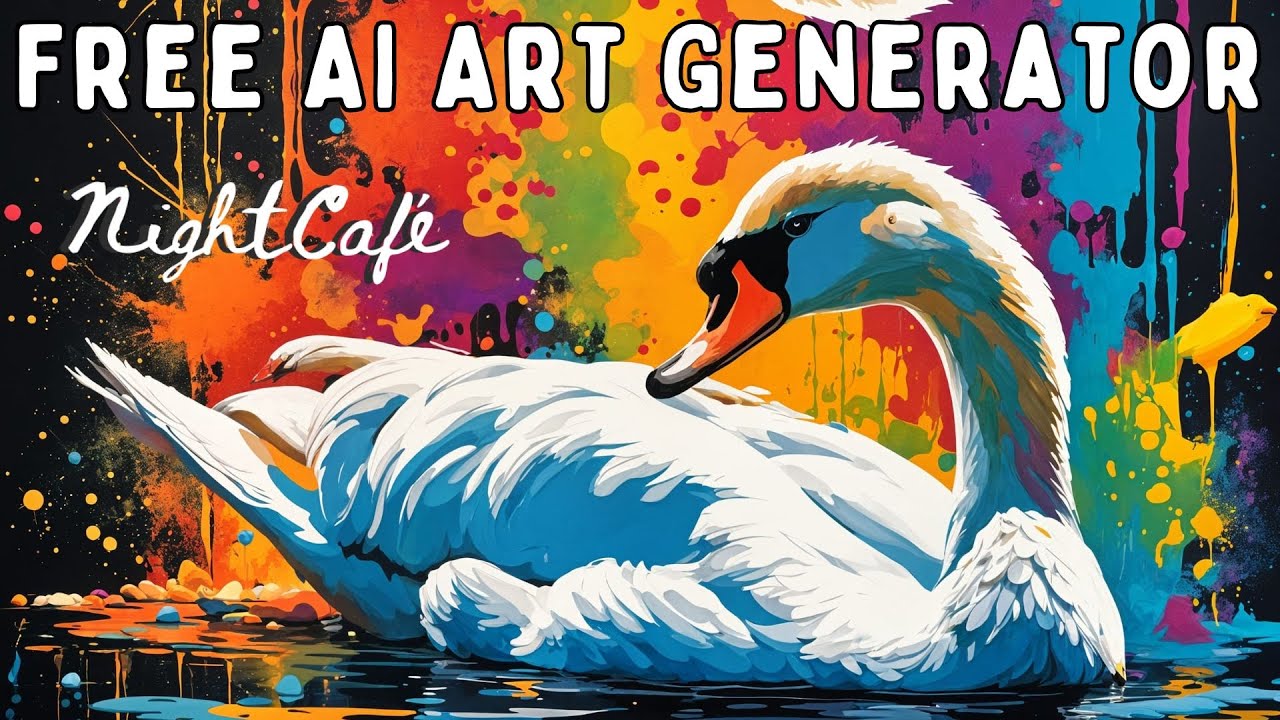10 Best AI Tools Like ChatGPT in 2025 「Free & Paid」
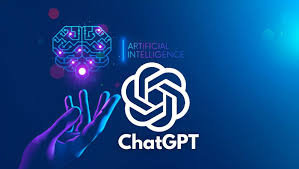
As artificial intelligence continues to evolve, users are increasingly seeking alternatives to ChatGPT that offer unique features, enhanced safety, or specialized capabilities. Whether you're a developer, content creator, or business professional, exploring other AI tools like ChatGPT can provide tailored solutions to meet your specific needs.
Are you struggling with:
- Finding a free AI tool like ChatGPT with fewer restrictions?
- Needing an AI writing tool like ChatGPT for blogs or marketing?
- Exploring AI tools similar to ChatGPT with unique strengths?
In this article, we'll delve into the top AI tools similar to ChatGPT, highlighting their key features, advantages, and potential drawbacks to help you make an informed decision.
Top 10 AI Tools Like ChatGPT
Below is a curated list of AI tools that serve as alternatives to ChatGPT, each offering distinct functionalities and benefits:
1. Claude by Anthropic
Claude is a conversational AI developed by Anthropic, prioritizing safety and transparency. Utilizing a Constitutional AI framework, it excels in high-context understanding and supports multimodal inputs. Ideal for complex tasks, Claude is designed for applications like legal analysis, content creation, and coding support. Its ethical design ensures reliable and coherent interactions.
- Features: Constitutional AI framework, high-context understanding, multimodal input support.
- Pros: Ethical AI design, excellent for complex tasks.
- Cons: Limited plugin support, less emotionally engaging.
- Use Cases: Legal analysis, content creation, coding support.
2. Google Gemini
Google Gemini integrates advanced AI into Google's ecosystem, offering conversational interactions and powerful AI agents. Features include AI Mode in Search, Project Mariner for complex tasks, and the multimodal assistant Project Astra. Seamlessly integrated with Google services, Gemini enhances research, task automation, and search experiences.
- Features: AI Mode in search, Project Mariner for complex tasks, multimodal assistant Project Astra.
- Pros: Seamless integration with Google services, powerful AI capabilities.
- Cons: Privacy concerns, subscription-based advanced features.
- Use Cases: Research, task automation, enhanced search experiences.
3. Perplexity AI
Perplexity AI is an AI-powered search and answer engine designed for online research. It provides direct answers with cited sources, utilizing models like GPT-4 and Claude. With a minimalist interface, it's ideal for academic research, marketing analysis, and information synthesis, offering a user-friendly design and versatile model access.
- Features: Access to GPT-4, Claude, Mistral models; minimalist interface.
- Pros: Versatile model access, user-friendly design.
- Cons: May require account creation for full features.
- Use Cases: Academic research, marketing analysis, information synthesis.
4. Jasper AI
Jasper AI specializes in content creation, particularly for marketing and SEO-focused articles. It offers AI-driven writing assistance and SEO optimization tools, tailored for marketers to efficiently generate content. Ideal for blog writing, ad copy creation, and SEO content development, Jasper streamlines the content creation process.
- Features: AI-driven writing assistance, SEO optimization tools.
- Pros: Tailored for marketers, efficient content generation.
- Cons: Subscription cost, may require learning curve.
- Use Cases: Blog writing, ad copy creation, SEO content development.
5. TextCortex
TextCortex offers a customizable AI chatbot with real-time web browsing and file upload integrations. Features include data integration, customizable style, and collaborative tools, making it suitable for team collaboration, content creation, and data analysis. Its real-time web access and collaborative features enhance productivity.
- Features: Data integration, customizable style, collaborative tools.
- Pros: Real-time web access, collaborative features.
- Cons: May have a steeper learning curve.
- Use Cases: Team collaboration, content creation, data analysis.
6. Rytr
Rytr is an AI writing assistant known for its human-like writing style and clean output. Supporting multiple writing tones, language options, and SEO tools, it's user-friendly and affordable. Ideal for generating blog posts, social media content, and emails, Rytr simplifies content creation for various needs.
- Features: Multiple writing tones, language support, SEO tools.
- Pros: User-friendly, affordable pricing.
- Cons: Limited advanced features.
- Use Cases: Blog posts, social media content, email writing.
7. DeepAI
DeepAI provides a ChatGPT alternative focusing on simplicity and accessibility. Offering basic conversational AI capabilities without requiring an account, it's easy to use. While it has limited functionality compared to advanced models, DeepAI is suitable for simple queries, educational purposes, and casual conversations.
- Features: Basic conversational AI capabilities.
- Pros: Easy to use, no account required.
- Cons: Limited functionality compared to advanced models.
- Use Cases: Simple queries, educational purposes, casual conversations.
8. Character.AI
Character.AI allows users to create and interact with AI characters, offering a unique conversational experience. With customizable AI personas and interactive storytelling, it's engaging for entertainment, creative writing, and role-playing scenarios. While not ideal for professional use, it provides creative applications for users.
- Features: Customizable AI personas, interactive storytelling.
- Pros: Engaging user experience, creative applications.
- Cons: May not be suitable for professional use.
- Use Cases: Entertainment, creative writing, role-playing scenarios.
9. Microsoft Copilot
Microsoft Copilot integrates AI into Microsoft Office applications, enhancing productivity tools like Word, Excel, and Outlook. It assists in document drafting, data analysis, and presentation creation, requiring a Microsoft 365 subscription. Seamlessly integrated, Copilot boosts productivity across various tasks.
- Features: AI assistance in Word, Excel, and other Office apps.
- Pros: Seamless integration, boosts productivity.
- Cons: Requires Microsoft 365 subscription.
- Use Cases: Document drafting, data analysis, presentation creation.
10. OpenAI Playground
OpenAI Playground offers a platform to experiment with OpenAI's models, including GPT-3. With customizable prompts and various model settings, it's a flexible tool for learning AI capabilities, testing prompts, and educational purposes. While it may be complex for beginners, it's valuable for developers and researchers.
- Features: Customizable prompts, various model settings.
- Pros: Flexible experimentation, educational tool.
- Cons: May be complex for beginners.
- Use Cases: Learning AI capabilities, testing prompts, educational purposes.
Here's a detailed comparison table for the top 10 AI tools like ChatGPT, covering their features, pros/cons, and best use cases:
| AI Tool | Key Features | Pros & Cons | Best For |
| Claude | - Constitutional AI framework - High-context understanding - Multimodal support |
✅ Ethical design ✅ Excels in complex tasks ❌ Limited plugins ❌ Less engaging tone |
Legal analysis, Technical writing |
| Google Gemini | - AI Search integration - Project Astra (multimodal) - Mariner for complex tasks |
✅ Best Google ecosystem integration ✅ Powerful AI agents ❌ Privacy concerns ❌ Paywalled features |
Research, Task automation |
| Perplexity AI | - Cited sources - GPT-4/Claude access - Minimalist UI |
✅ Research-optimized ✅ No hallucinations ❌ Requires account for full access ❌ Less conversational |
Academic work, Fact-checking |
| Jasper | - 50+ templates - SEO tools - Brand voice customization |
✅ Marketing specialist ✅ Team collaboration ❌ Expensive ($49+/mo) ❌ Generic outputs sometimes |
Ad copies, Blog writing |
| TextCortex | - Real-time web browsing - File uploads - Custom personas |
✅ Great data integration ✅ Collaborative ❌ Steep learning curve ❌ Occasional bugs |
Data analysis, Team projects |
| Rytr | - 20+ tones - 30+ languages - Basic SEO |
✅ Most affordable ($7.50/mo) ✅ Clean output ❌ No advanced features ❌ Limited customization |
Social media, Short-form content |
| DeepAI | - No login required - Simple chat interface |
✅ Completely free ✅ Beginner-friendly ❌ Very basic ❌ No memory |
Casual queries, Education |
| Character.AI | - Custom AI personas - Interactive roleplay |
✅ Highly entertaining ✅ Creative scenarios ❌ Not work-safe ❌ Unreliable facts |
Gaming, Storytelling |
| Microsoft Copilot | - Office 365 integration - DALL·E 3 image generation |
✅ Best for productivity ✅ Enterprise-ready ❌ Requires 365 subscription ❌ Microsoft account needed |
Business docs, Data analysis |
| OpenAI Playground | - Model experimentation - Custom parameters |
✅ Developer-friendly ✅ Educational ❌ Complex interface ❌ No free tier |
AI testing, Prompt engineering |
Key Factors to Consider When Selecting the Best AI Tool Like ChatGPT
When choosing an AI tool similar to ChatGPT, consider the following factors:
-
Purpose: Identify your primary use case—be it content creation, research, customer service, or entertainment.
-
Features: Look for tools that offer the functionalities you need, such as multimodal input, integration capabilities, or specific writing styles.
-
Ease of Use: Ensure the tool has a user-friendly interface and requires minimal technical expertise.
-
Cost: Evaluate the pricing structure to find a tool that fits your budget, considering both free and subscription-based options.
-
Support and Community: Consider the availability of customer support and an active user community for troubleshooting and tips.
Conclusion
The landscape of AI tools like ChatGPT is vast and varied, catering to a multitude of needs and preferences. Whether you're seeking a free alternative for casual use or a robust platform for professional applications, there's an AI tool tailored for you. By assessing your specific requirements and considering the factors outlined above, you can select the best AI tool to enhance your productivity and creativity.
Ready to elevate your productivity with AI?
Explore our curated list of the top AI tools like ChatGPT and discover the perfect match for your needs. Whether you're a writer, developer, or business professional, these tools can streamline your workflow and boost your efficiency. Don't wait—unlock the power of AI today and transform the way you work!
FAQs
1. What are other AI tools like ChatGPT?
Other AI tools similar to ChatGPT include Claude by Anthropic, Google Gemini, Perplexity AI, Jasper AI, and TextCortex, each offering unique features and use cases.
2. Are there free AI tools like ChatGPT?
Yes, several AI tools offer free versions, such as Claude, Perplexity AI, and DeepAI, providing accessible options for users with varying needs.
3. What is the best AI tool like ChatGPT for content creation?
Jasper AI and Rytr are among the top choices for content creation, offering specialized tools for writing, SEO optimization, and marketing content. By the way, if you are looking for free AI art generator that helps you with image creation, read on for the perfect fit.
4. Can AI tools like ChatGPT be used for research purposes?
Absolutely. Tools like Perplexity AI and Google Gemini are designed to assist with research, providing access to vast information and analytical capabilities.
5. How do I choose the best AI tool like ChatGPT for my needs?
Consider your primary objectives, required features, budget, and the level of support you need. Evaluate each tool based on these criteria to find the best fit.